Mock Version of HI Alert System
In January 2018, Hawaii experienced a (thankfully) false alarm of an incoming ballistic missile, where alerts were issued statewide. A New York Times article regarding this event can be found here. Due to this event, it inspired a group project for a software engineering class that I took. For this application, we were expected to create a “better” system that would decrease the chances of another mishap like this to happen again in the future.
Not only did this project give us experience working as a team, it also allowed us to practice parts of the software development lifecycle (SDLC). Planning and mockups of our application were done, which in turn led to building our application based on the mockup that was chosen.
The home page is simple, in which displays a user’s choice of either a real alarm or drill. This causes the user to make the choice of a real or drill alarm in the very beginning. They would not be able to make the change from real to drill alarm, or vice versa, after this first choice,
Additionally, the color accents make it clear to distinguish whether the alarm they selected at the very start was real or a drill. We designed the application so that real and drill alarms have different accent colors–red was for real alarms and green for drills.
On various pages, there are ‘home’ and ‘back’ page buttons, which allow the user to return to the home or previous page, respectively.
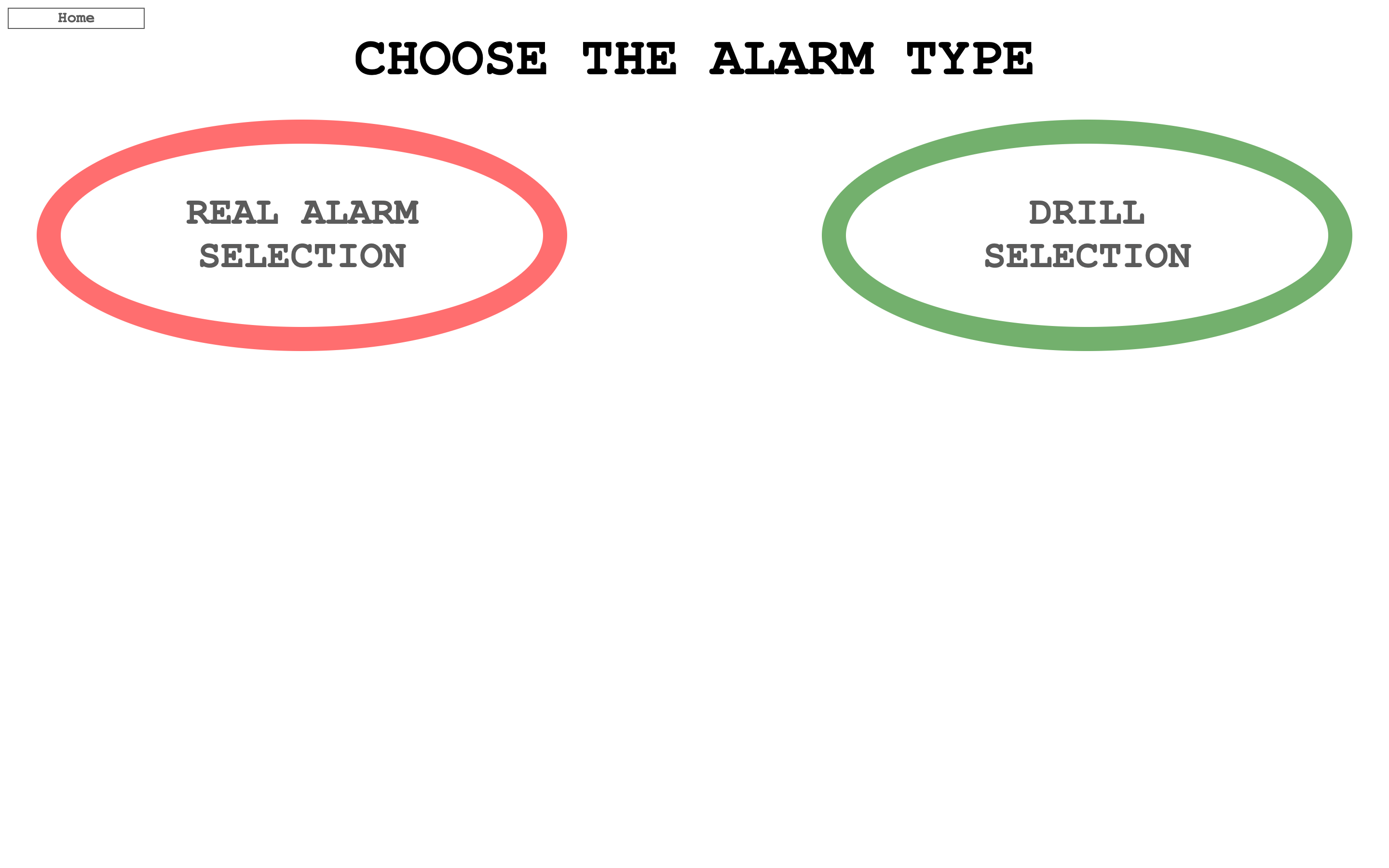
Below are screenshots of what it would look like if an individual were to send a real tsunami alarm via siren, text message, and radio alerts to Hawai’i Island.
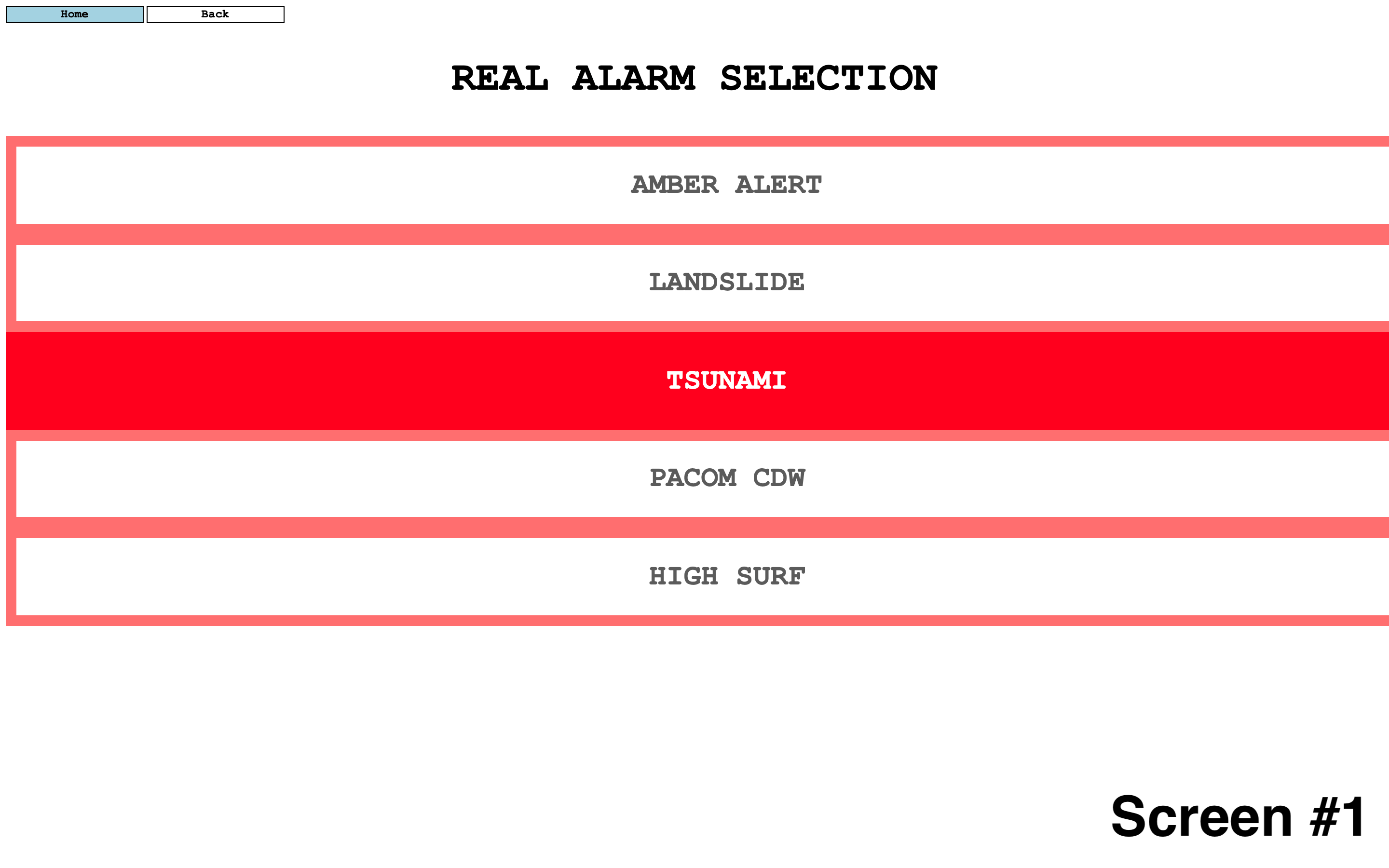



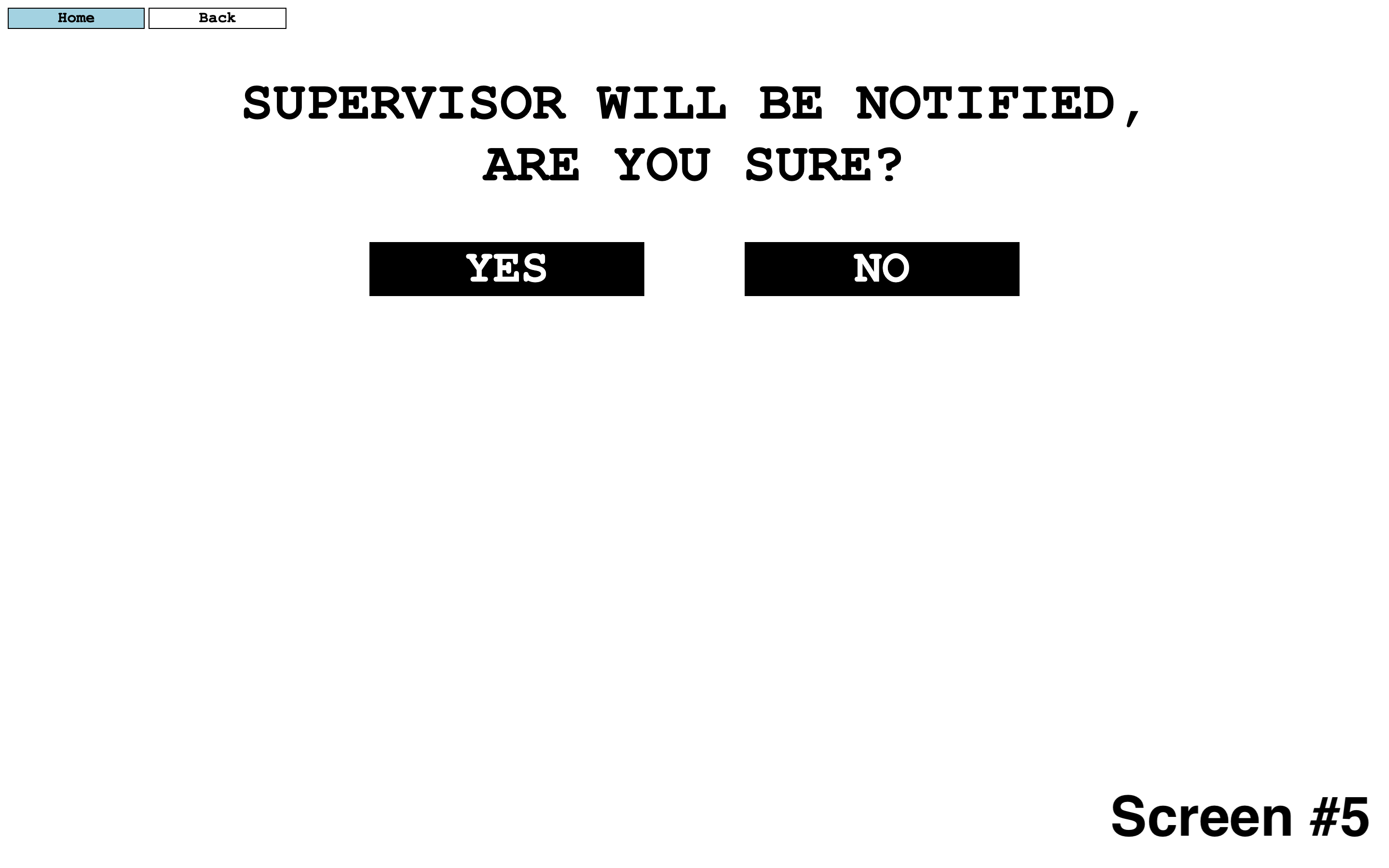

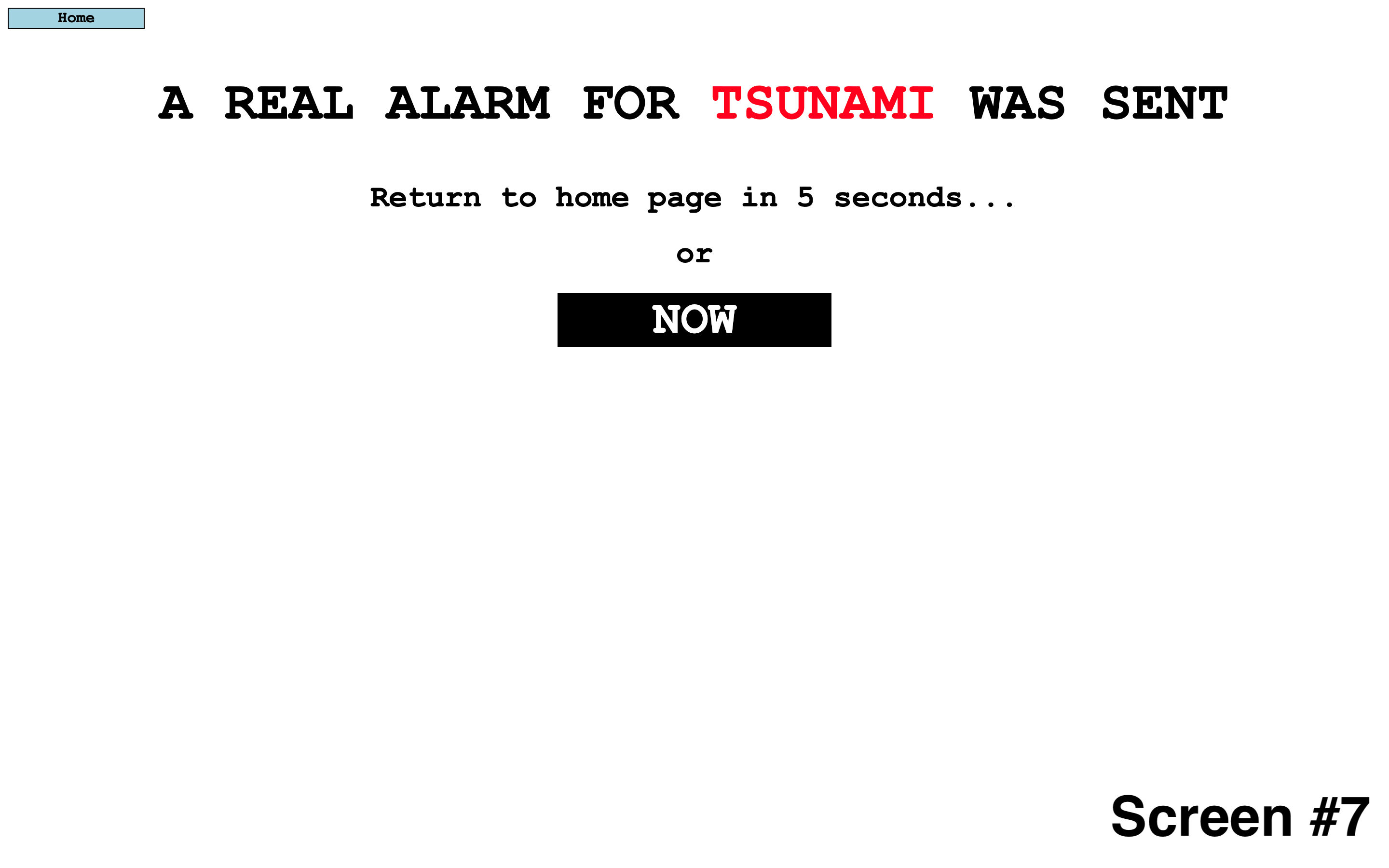
Next, are screenshots of what it would look like to send a drill alarm for a tsunami via siren and radio alerts to Hawai’i Island.

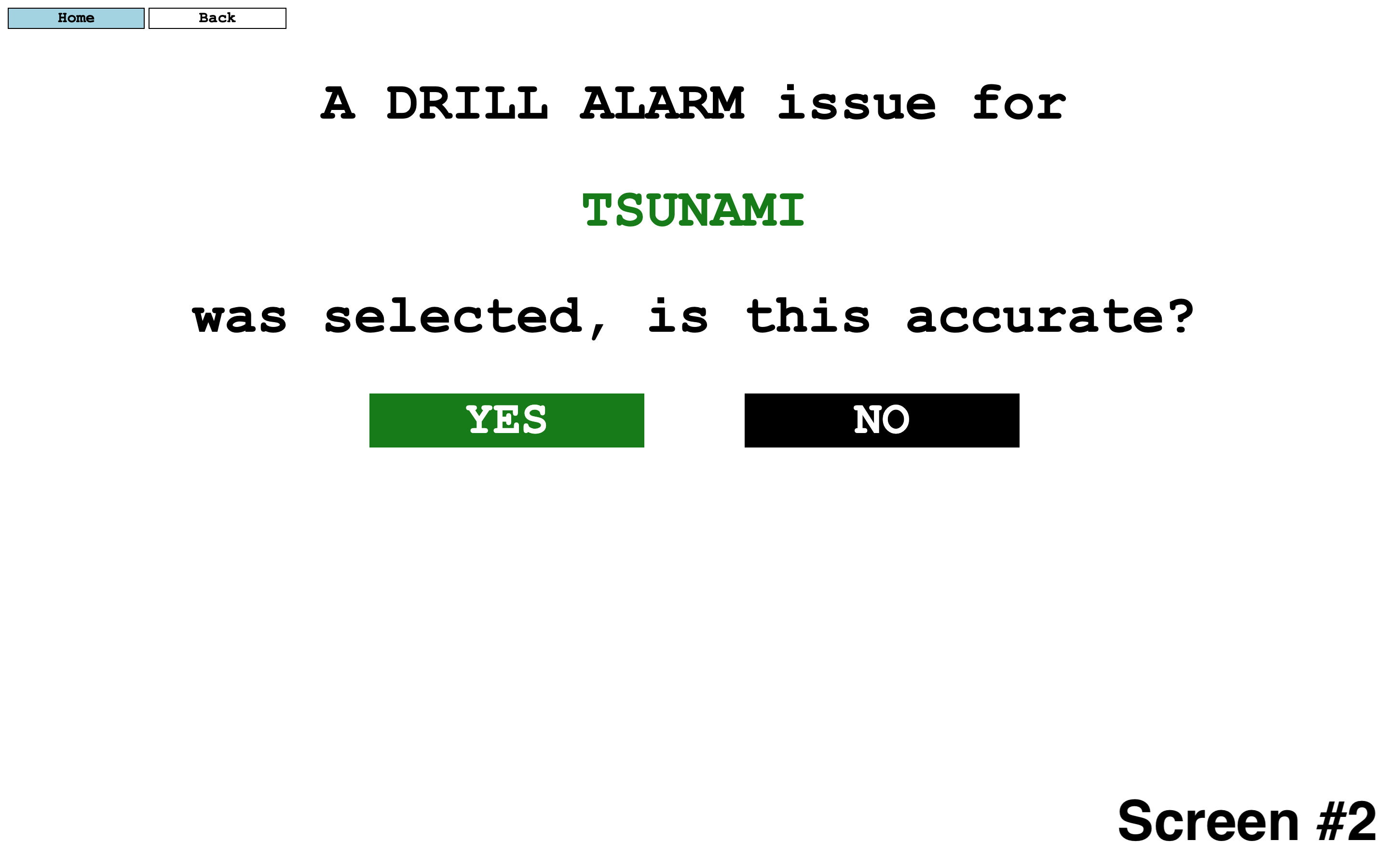

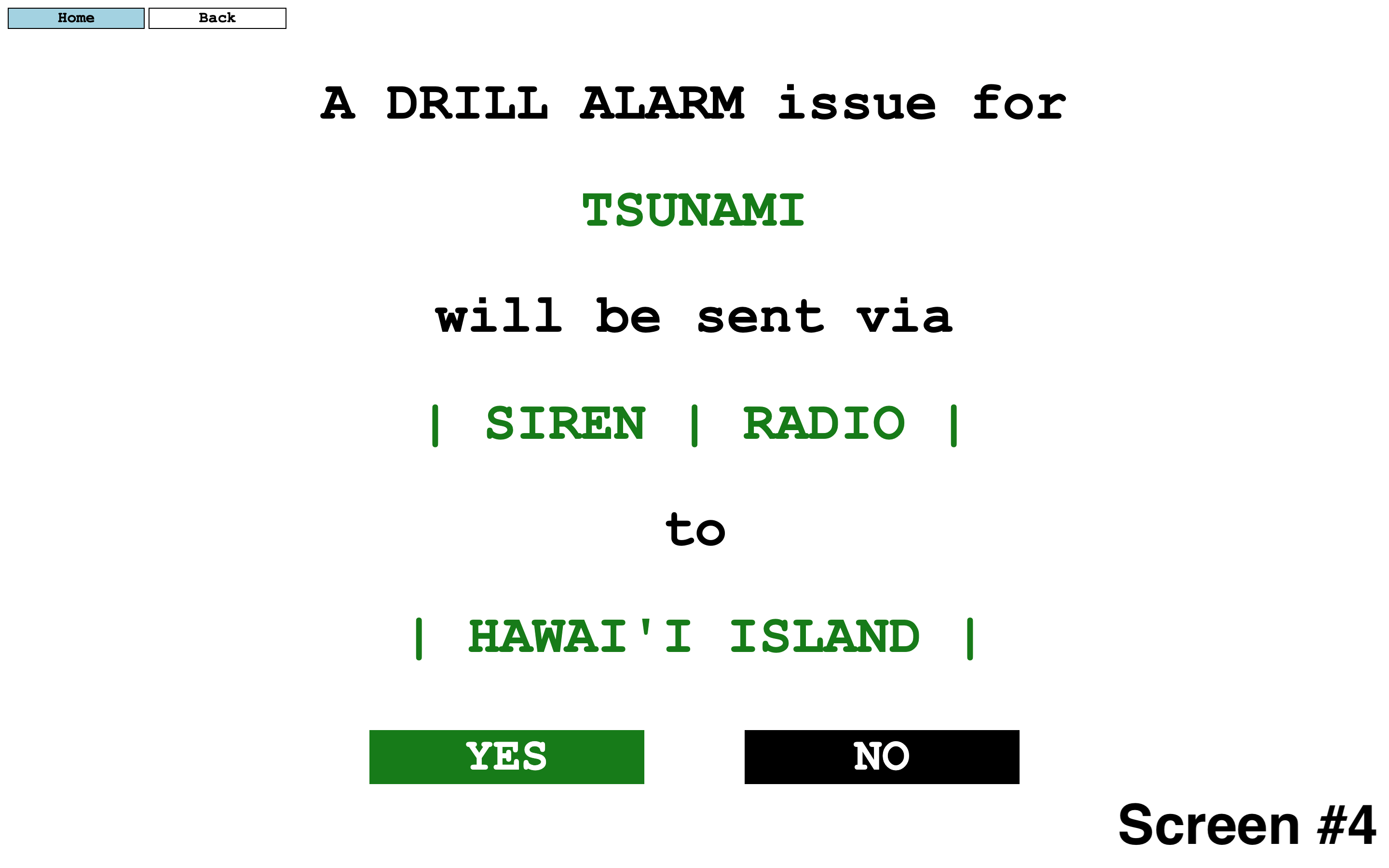

My contributions for this project included helping to construct the different pages from our mockups that we produced, and modifying and debugging code as needed. I was in charge of making sure the audio portion for the different drill alarms would play accordingly. The two alarms that needed audio were for siren and radio. For example, if a siren alarm was chosen, a siren sound would play. Additionally, if radio alarm was chosen, an automated message indicating if the alarm was a “drill” or “real” alarm would play instead. And last, I handled the web pages that would display what options were chosen by the user to confirm (examples shown in Screen #2 and #4 above for both real and drill alarms).
The GitHub repository for this project has been privated for only members of the project to view. However, a video demonstration of this project can be found here.