Method to the Madness
21 Sep 2017In my Software Engineering class, we recently spent a week working with ESLint on IntelliJ. I’m still trying to get used to IntelliJ, since it is yet another IDE for me to learn. Last semester, I worked with Eclipse; the semester before that, jGRASP.
ESLint is an (optional) tool that can be used with IntelliJ that alerts a programmer of syntax errors (and other errors too) within their JavaScript code. The errors that are shown are based on a very specific style guide. The goal when using ESLint, is to get rid of all “errors” that come up with a red squiggly underline and X, so that you get a green checkmark for your code. Yup, ESLint is basically Microsoft Word’s spelling and grammar checker for your JavaScript code.
What ESLint does
Notice the “ “ I used around errors. I say this because, sometimes, what ESLint sees as an error, may not always seem like an error (or a big deal) to us. For example, ESLint will show a syntax error on…
- a line of your code if you use more than two spaces when indenting lines,
- having trailing spaces,
- not including a space before an opening brace, etc.
What do I see as a syntax error?
- a missing opening/closing curly brace or parenthesis
- a missing semicolon
One downside of ESLint–it can be misleading. For instance, it will tell you that part of your code is wrong, even though you’re actually right. “Errors” on parts of your code will appear, even if it works…it just isn’t the way ESLint wants it to. Today, during a WOD that I was doing for class, it was misleading to see that I was getting a red squiggly line on a part of my code. In that moment, I assumed I was doing something wrong and went about to try a different method. (Keep in mind, that at the time, I didn’t bother to try compile and run it). After class, I went back to see what was so wrong with what ESLint was originally alerting me about. I must say, I was displeased to see that even without the green checkmark, my code actually worked the way I needed to.
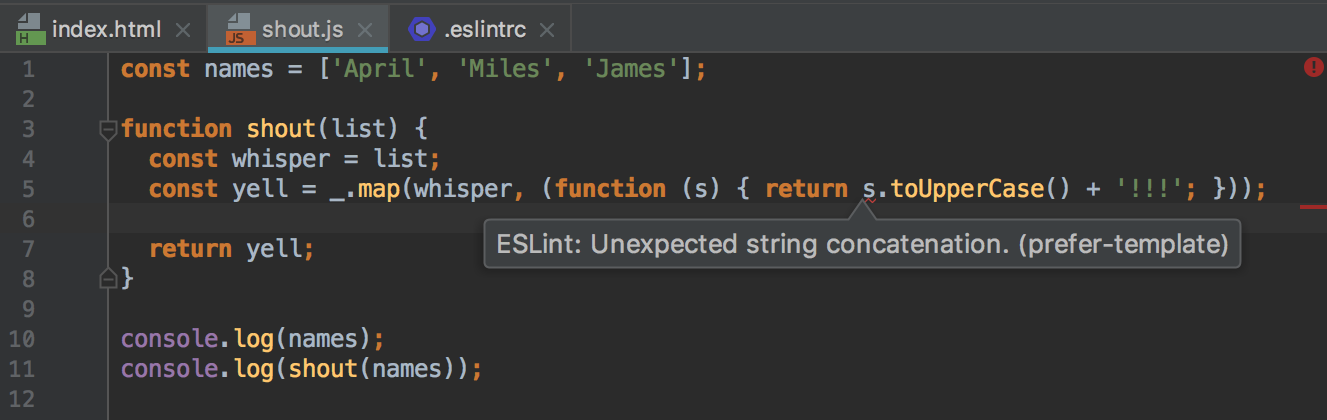
I mean, at least it’s specific and tells us where and what the error is (well, some errors at least), right? Just before this, we worked with JSFiddle, which is an online code editor for JavaScript, HTML, CSS, or CoffeeScript. I would be so annoyed when I ran the console and got an error, but was not told what and where the error in my code was.
What ESLint does not do
It’s all fun and games when you finally get the green checkmark, and you run your code, expecting it to work…BUT IT DOESN’T. ESLint will show you errors in your code so that you can fix it, just enough for it to compile/run. But, will it tell you whether or not your code will do what it is meant to do? No, it won’t.
Final Thoughts
Having a coding standard might steer a programmer away from having their own sense of coding style. Likewise, there are many ways to go about when coding. I could code the same function as others, but in a different way–and in the end, all our results would be the same. Coding standards such as ESLint may put an error on the way one person did their code, but not on another person’s code just because it didn’t like the way it was done.
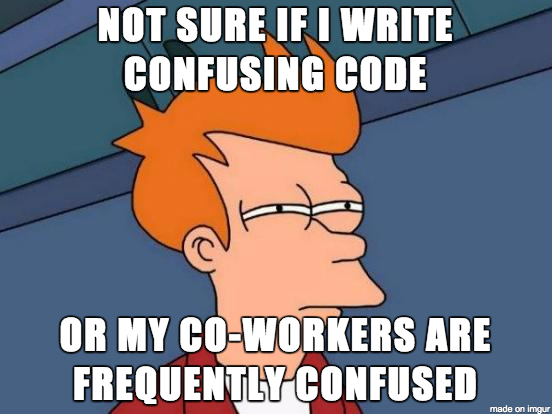 Despite the downsides of using ESLint, having a form of coding standard to follow does provide for some sort of method to the madness of what coding can be. For instance…
Despite the downsides of using ESLint, having a form of coding standard to follow does provide for some sort of method to the madness of what coding can be. For instance…
- Any type of coding standard can be helpful for first-time programmers as it can serve as a guide for them on the do’s and don’ts of programming.
- Having a common coding standard facilitates communication between group members on projects, that way everyone is on the same page of understanding, and no one is too confused on what a line of code means or how it was formatted.
I do believe coding standards are important so that our code is readable to others. However, I don’t feel that it’s more important than having code that actually works. As programmers, I feel like our top priority should be whether or not our code works (the way its supposed to), the styling of our code comes next. Personally, I focus more on getting my code to work first, and then fixing it up so that it’s clean and easy to read.